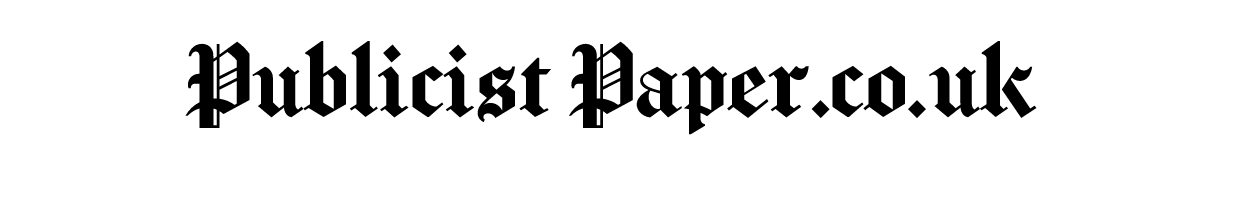Certain apps must be shut off if your smartphone’s battery keeps draining quickly. One report claimed that streaming services, games apps, and social media apps could drastically shorten battery life.
Interestingly enough, these apps are all the most widely used and are used daily without our knowledge. Yet, they continue running in the background and unknowingly eating up our battery power. Here are some of the most widely-used ones.
Social Media Apps
Apps such as Facebook, Messenger, Twitter, Instagram, TikTok, and Snapchat consume large amounts of battery.
Streaming Apps
Streaming applications like Spotify, YouTube, and Netflix can also be an enormous drain on battery power.
Amazon also drains batteries rapidly due to requiring access to the location.
Gaming Apps
Gaming applications like Candy Crush, Clash of Clans, and Call of Duty can drain the battery of mobile phones quickly – Crush can use up to 3.2 times faster.
Other Apps
Other applications which drain battery include ride-sharing services like Uber and InDrive; PayPal, Yelp, and Airbnb are among others that use up a considerable portion of power.
Apps that access locations, microphones, cameras, and contacts harm battery life. To protect yourself against these draining apps and their drain on battery power, switch off their accesses for location microphone camera access or make sure they aren’t running in the background.
Optimizing Battery Life with Social Media Apps
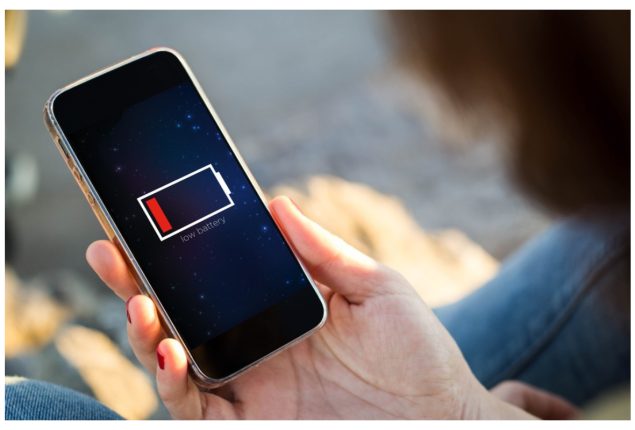
Social media apps have become integral to our everyday lives, keeping us connected with friends, family, and the wider world. Unfortunately, their constant background activity can harm your smartphone battery life; to combat this problem more effectively, consider managing social media apps more efficiently by restricting automatic refreshes and push notifications, thereby decreasing battery consumption while remaining connected to these channels.
Stream Smart: Conserving Battery while Streaming
While streaming apps provide many entertainment options, they can quickly drain battery power from a charger. To maximize battery life and extend its use beyond watching media content while on the go or not connected to one, adjust streaming quality settings down when not connected directly to an outlet charger and close any unnecessary apps while watching streaming media content. This can save power as well as improve overall viewing experiences!
Amazon App: Location Services and Battery Drain

Although Amazon apps can be an efficient way to shop and access services, their location access requirements may be draining your battery quickly. If this occurs frequently for you, try temporarily restricting their location access – this simple change may make a noticeable difference in how long your smartphone battery lasts after each charge!
Gaming Wisely: Gaming Apps and Battery Preservation
Gaming apps offer rich graphics and immersive experiences that can become addictive if not adequately balanced with battery preservation in mind. To balance enjoyment with battery preservation, reduce screen brightness and sound volume during gaming sessions and close background apps to free up system resources; this will ensure your gaming sessions remain pleasurable and power efficient.
Exploring Alternatives: Battery-Friendly Apps

While popular apps may be the go-to choice, exploring more energy-efficient apps may lead to even more significant savings on power use. Look out for third-party applications designed with battery optimization in mind, as these can often provide similar functionality with minimal impact on battery life.
Location Access: Reducing Battery Drain While location-based apps can be handy, they can also be battery drainers that constantly access GPS services on your device. To achieve a balance between functionality and battery preservation, review each app’s permissions regarding location access before permitting any app access when not actively using it.
Microphone and Camera Access: Battery Drain Apps that require microphone and camera access, like video conferencing or augmented reality apps, can devastate battery life. Proper management of these apps is vital to conserving battery power; be wary when giving access and ensure to close these applications when not in use.
Background App Drainage: Preventing Unnecessary Drainage
Background apps may unknowingly use up your battery resources without you being aware. To address this problem, periodically review and close any background apps running. Also, consider updating your settings to limit background app refresh for apps known as battery drainers.
Uber and Ride-Sharing Apps: Optimizing Battery Usage

Ride-sharing apps such as Uber provide convenient transportation solutions, but their constant location tracking requires batteries. To optimize usage, consider only using them when necessary and closing them immediately after your ride. Also, take care when switching into battery-saving mode as this may considerably limit some features but prolong battery life.
PayPal and Mobile Payments: Striking the Right Balance
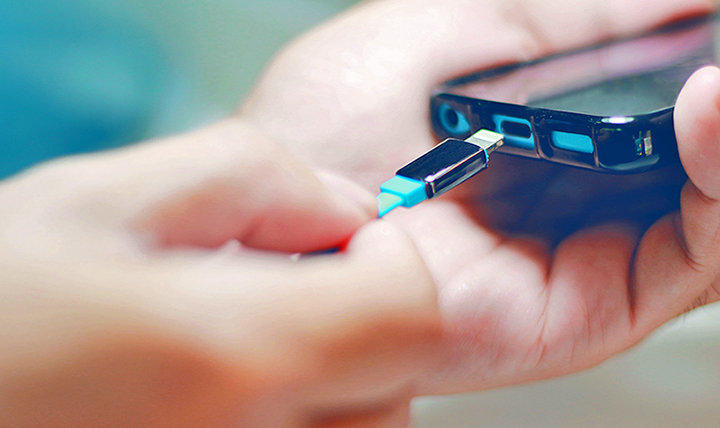
Mobile payment apps like PayPal offer an effortless checkout experience but may drain your battery due to their constant connection with financial networks. To balance convenience and battery conservation, consider only using these apps when necessary rather than leaving them open all day.
Yelp and Similar Review Apps Can Affect Battery Life Review-based apps such as Yelp can be an excellent way of finding local businesses and services. Still, their background activities could affect your battery. To maintain an effective balance between Yelp usage and battery efficiency, utilize these applications with caution – when possible, use web browsing instead, as this may be more energy-efficient.
Airbnb and Travel Apps: Enhancing Battery Efficiency
Travel apps like Airbnb are convenient for booking accommodations, but their services rely heavily on location access and constant network connectivity. When battery life becomes an issue, use only at essential moments during your trip and close off any apps after use to avoid unnecessary power draining.
Software Updates Can Enhance Battery Performance
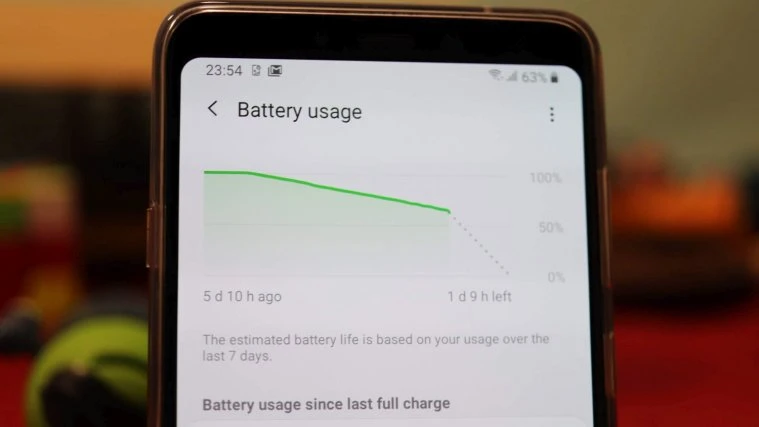
Operating system and app updates often include optimizations designed to increase battery performance. Ensure you regularly check for and install these updates to take advantage of any battery-saving upgrades developers provide.
Battery Saver Modes: Harnessing Your Phone’s Lifesaver
Most smartphones include battery-saver modes to extend battery life in critical moments. Consider activating this feature when your battery life drops suddenly, or you anticipate not having access to a charger for an extended period.
Battery Monitoring Apps: Gaining Visibility into Consumption
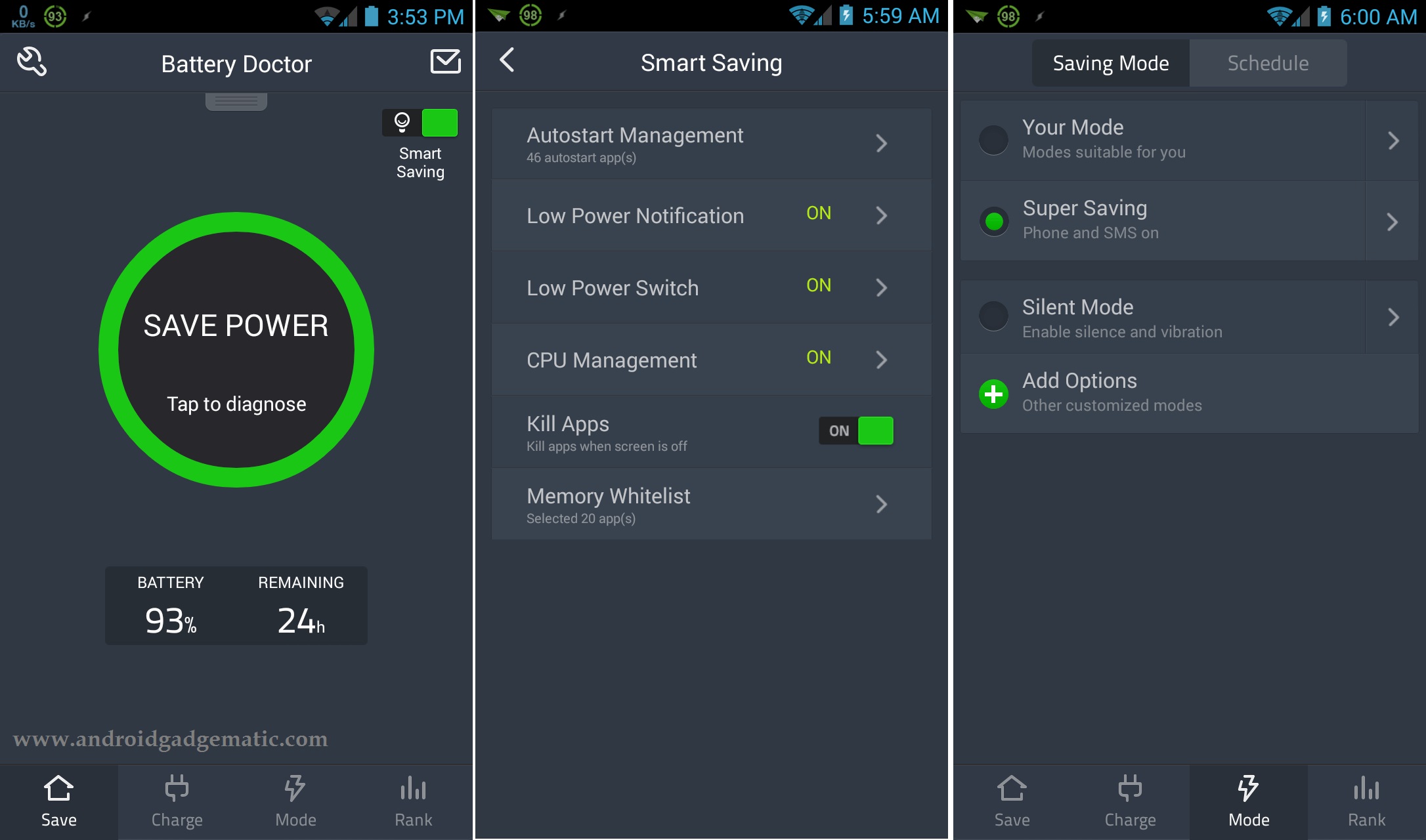
Want more insight into your battery consumption patterns? Consider installing battery monitoring apps. These tools can identify battery-hogging applications and recommend optimizing them, helping you make intelligent decisions regarding app usage.
Maintaining Your Smartphone for Extended Battery Life Preventative maintenance on your smartphone is vital to improving its battery performance over time. By clearing cache and temporary files, managing app permissions, and keeping it clutter-free, regular device maintenance can significantly improve battery performance.
Dark Mode for Battery Conservation

Many smartphones and apps now provide dark mode, which consumes less power on OLED or AMOLED displays—enabling dark mode to reduce power usage and extend battery life if you spend a significant amount of time using apps with predominantly white backgrounds.
Battery Replacement: When All Else Fails
If your smartphone’s battery life remains subpar despite optimized solutions, it may be time for a battery replacement. Over time, smartphone batteries lose capacity, which adversely impacts performance – to explore options, talk with an experienced technician or the device manufacturer about battery replacement options.
Power Banks and Portable Chargers as On-the-Go Solutions
For those who frequently find themselves away from power outlets, investing in a reliable power bank or portable charger can be invaluable. These valuable accessories allow you to keep your device topped up when moving – meaning no power-hungry emergencies!